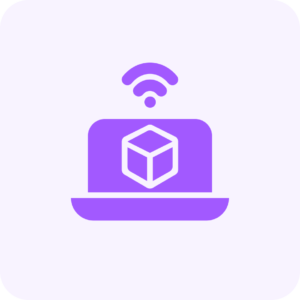We understand that signing-in issues can be frustrating, but we’re here to help! Whether you’ve forgotten your password, are dealing with browser issues, or face any other login challenges, this guide will walk you through common problems and their solutions. Follow the steps below to quickly resolve any sign-in issues and get back to using CorpGenius to its fullest potential.
Common Issues and Solutions
1. Forgot Your Password?
- Click on the “Forgot Password?” link on the sign-in page.
- Enter your registered email address and follow the instructions sent to your email to reset your password.
2. Incorrect Email or Password?
- Double-check that you’re using the correct email address associated with your CorpGenius account.
- Ensure there are no typos in your email or password. Passwords are case-sensitive.
3. Browser Issues
- Ensure you use an up-to-date browser (Chrome, Firefox, Safari, or Edge).
- Clear your browser’s cache and cookies. Sometimes, old data can cause sign-in issues.
- Disable any browser extensions that might interfere with the login process.
4. Account Locked?
- If you’ve attempted to log in multiple times with the wrong credentials, your account might be temporarily locked.
- Wait for a few minutes and try again, or contact our support team for assistance.
5. Two-Factor Authentication (2FA) Issues
- Ensure you are entering the correct 2FA code from your authentication app.
- If you’ve lost access to your 2FA device, contact support to help regain access.
6. Network Issues
- Ensure you have a stable internet connection.
- Try accessing CorpGenius from a different network to see if the issue persists.
7. Still Can’t Sign In?
- Contact our support team for personalized assistance. Provide them with your registered email address and a detailed issue description.
Contact Support
- Email: support@corpgenius.ai
Tips for a Smooth Sign-In Experience:
- Regularly update your password and keep it secure.
- Use a password manager to avoid typing errors.
- Ensure your browser and operating system are up to date.